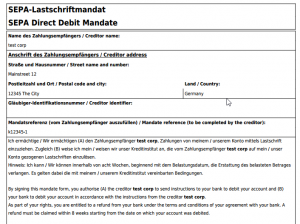The ISPConfig Billing Module version 1.4 has been released today. This version is compatible with all ISPConfig 3.0.5.x versions.
What’s new in Billing Module version 1.4?
- SEPA Debit support. The Billing Module is able to bill customers by SEPA (SEPA is the European bank transfer and debit standard) now.
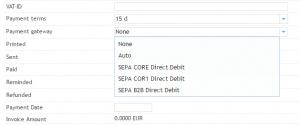
- Export SEPA debit transactions as an XML file in SEPA standard. This XML files can be imported by most European banks directly and many business banking applications (like Sfirm or Starmoney Business in Germany) allow a direct import of the transaction request file.
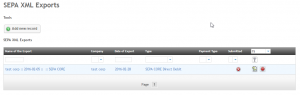
- Management of SEPA mandates. The billing module allows it to create SEPA mandates as PDF files and send them to the customer by Email. Reminders can be sent to the customer when the signed mandate is not returned in time.
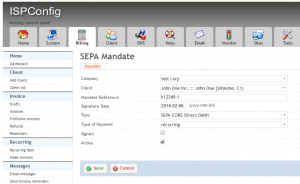
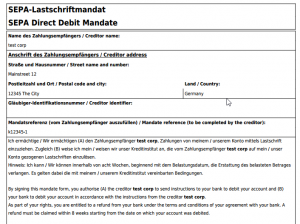
- New Dashboard plugin for the client to manage his existing products, up- or downgrade products and order new products or add-ons to his hosting package.
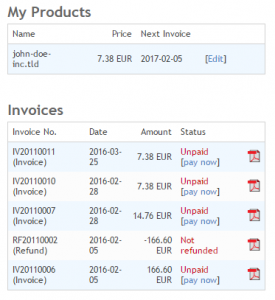
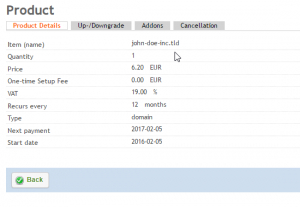
- New Dashboard plugin for the client to manage his contact address.

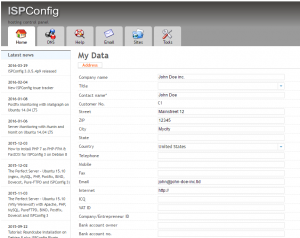
- New Dashboard plugin for the client to manage his invoices settings like invoice email and dispatch.
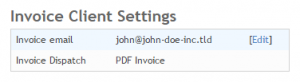
- A new manual is available for the billing module, see download links on the right side of this page.
- Many bugfixes and other improvements.
New Billing Module manual
There is a new version of the Billing module manual available which describes the new features.
ISPConfig 3.0.5 Demo with Billing Module 1.4 Installed
http://appsdemo.ispconfig.org
Login Details
User: admin
Password: demo
Update from Billing Module 1.3
Users that own a billing module license will receive an email with the download link for the new release. If you own a license and did not receive an email until April 2. 2016, then please contact us (please check your SPAM folder first).
Upload the .zip file with the ISPConfig 3 Billing Module to theserver (e.g. with WinSCP). The following steps must be executed as root user on the shell.
Unzip the file:
unzip ispconfig3_billing_addon*.zip
Change to the billing directory …
cd billing*
… and run the update.php script:
php update.php